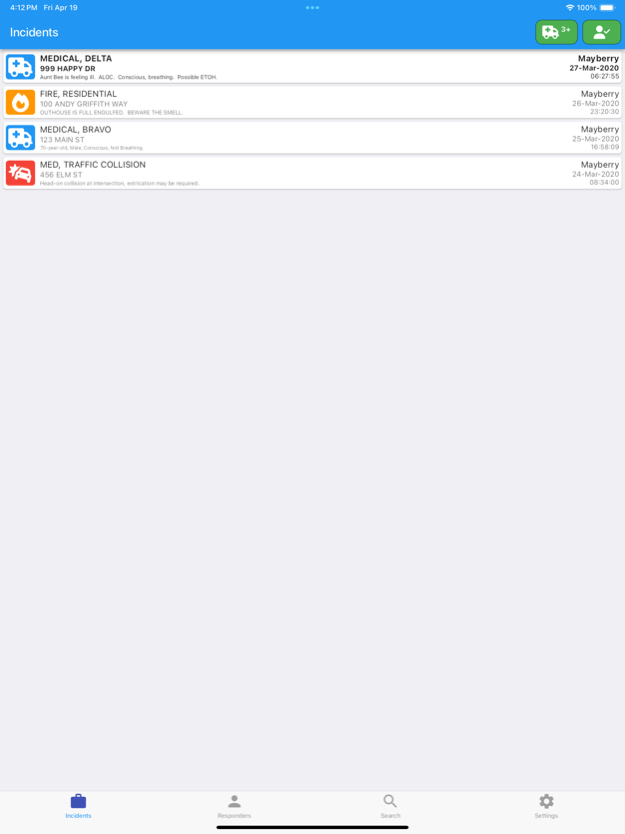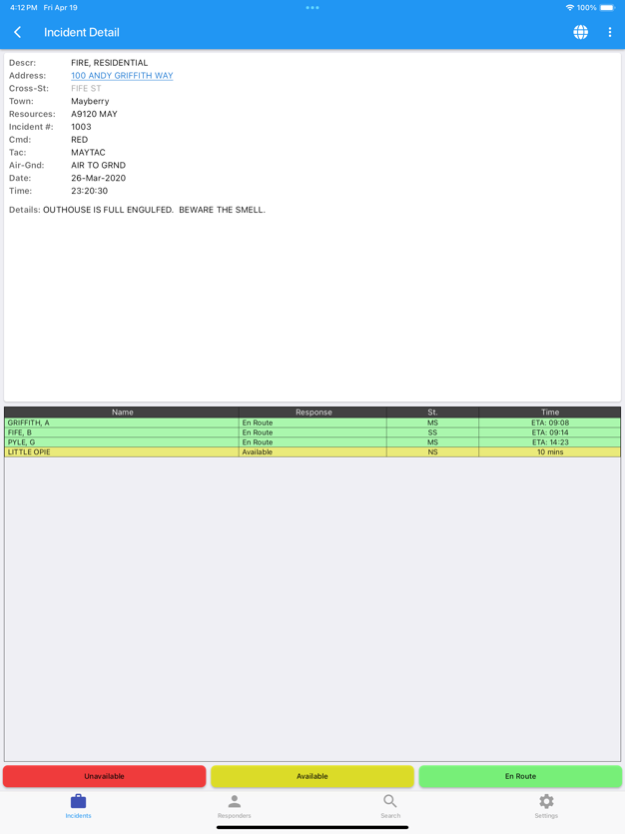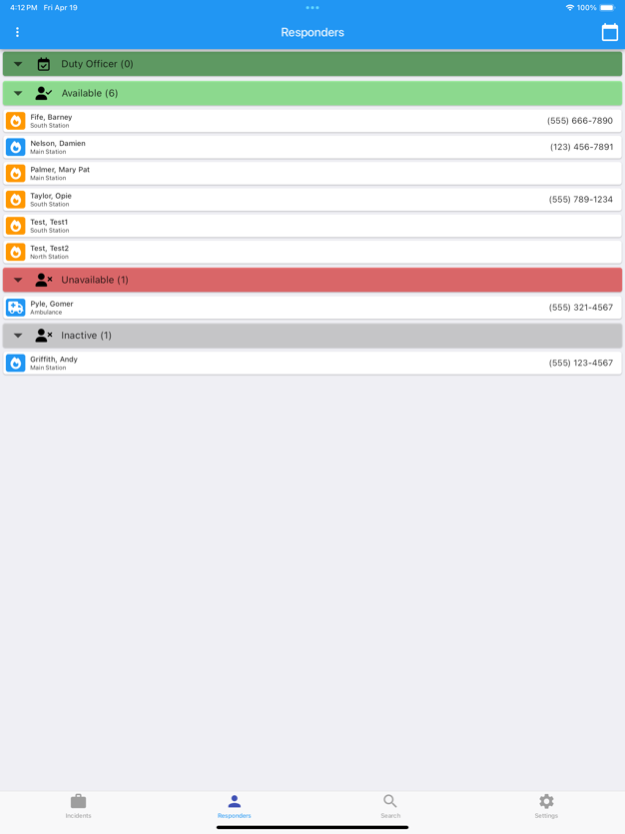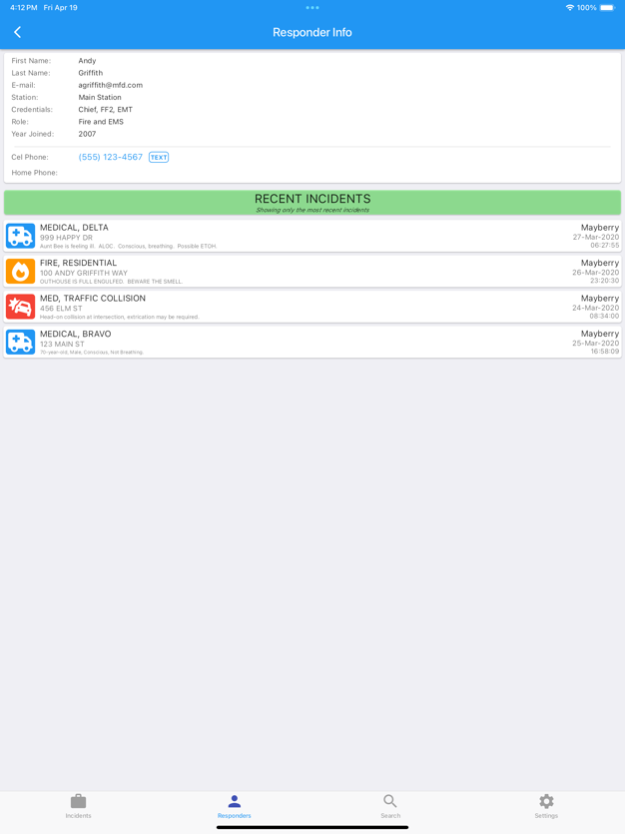Incident Responder 2.7.8
Continue to app
Free Version
Publisher Description
The target audience for Incident Responder are first responders who are part of a municipal agency such as a volunteer fire department or ambulance. It requires that the agency is already set up with a CAD (computer-aided dispatch) system. In order to use the app, the agency needs to have their CAD pages forwarded to an email address assigned for use by Incident Responder. Contact the developer to set this up, or to get information on how to log in with credentials for a test account in order to explore app functionality.
When a new incident is dispatched via CAD, it will show up nearly immediately in the app, and first responders can set their response (En Route, Available, Unavailable), along with response time and station. This allows fellow responders to quickly see who is responding to an incident and when they will be there.
There is no charge to use the app. At this time the app is primarily for use by agencies within Mendocino County, CA. Contact the developer to discuss using it outside of that area (limited to within the USA at this time). User accounts are created only by an admin for each agency. Within a specific agency, the list of incidents, responders and responses to each incident will only be accessible by other members of that agency, they cannot see data for other agencies.
NOTE: Incident Responder should NOT be used as the primary means for first responder incident notification, as there is no guarantee that it will receive data for each incident, or that individual incident data will be complete.
Apr 20, 2024
Version 2.7.8
* Fixed a bug which was causing responses not to load for incidents that were ~2 - 4 weeks old.
About Incident Responder
Incident Responder is a free app for iOS published in the System Maintenance list of apps, part of System Utilities.
The company that develops Incident Responder is Fred Ehnow. The latest version released by its developer is 2.7.8.
To install Incident Responder on your iOS device, just click the green Continue To App button above to start the installation process. The app is listed on our website since 2024-04-20 and was downloaded 1 times. We have already checked if the download link is safe, however for your own protection we recommend that you scan the downloaded app with your antivirus. Your antivirus may detect the Incident Responder as malware if the download link is broken.
How to install Incident Responder on your iOS device:
- Click on the Continue To App button on our website. This will redirect you to the App Store.
- Once the Incident Responder is shown in the iTunes listing of your iOS device, you can start its download and installation. Tap on the GET button to the right of the app to start downloading it.
- If you are not logged-in the iOS appstore app, you'll be prompted for your your Apple ID and/or password.
- After Incident Responder is downloaded, you'll see an INSTALL button to the right. Tap on it to start the actual installation of the iOS app.
- Once installation is finished you can tap on the OPEN button to start it. Its icon will also be added to your device home screen.